


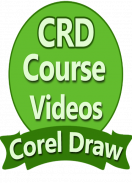


CorelDRAW Learning Videos - Coral Draw Full Course

Descripción de CorelDRAW Learning Videos - Coral Draw Full Course
CorelDraw is a graphics editor having Simple and Easy Features and Functionality, you can learn Coraldraw within Few days, 15 Days or within 1 or 2 Weeks and one month is enough time for Coreldraw Learning Practice.
Coral Draw Learning Videos with Coraldraw Full Course App having collection of Video Tutorials for CorelDraw Tricks Tips and Techniques. There are some Advantages and Disadvantages for Coreldraw, but it’s one of the very Useful Mobile Application and CorelDraw for Pc also available. Corel Draw X7 Apps for Android are available in market.
Learn how to create Logos, Brochures Flyers Posters and Website Layouts, Wallpapers or Business Cards 2D and 3D CorelDraw Effects, Coreldraw Newspaper Template and more with Corel Draw. Also, learn how to create amazing characters, vectors and illustrations.
These free tutorials include step by step instructions, screenshots and source files for Corel Draw. Step by Step Learning Tutorial of Coreldraw Graphics Suite 2018 Guide and Coreldraw Remove Background tools here.
Coreldraw Old and New Versions Are Coreldraw 1 Coreldraw 3 and 4 and Latest are Coreldraw X3 X4 and X5 X8, Coreldraw 2018 and CorelDRAW 2019. Here, you can find All Coreldraw Old as well as Updated Version Learning Tutorials with Videos.
CorelDRAW Full Course Learn in Hindi Marathi and Corel Draw Advanced Tutorials Learning in Tamil and Telugu, CoralDraw Syllabus Learning in Kannada and Malayalam or Coral Draw Basics Training Guide in Bengali Urdu and Oriya Language, CorelDraw Learning Lessons in Gujarati Odia etc.
You will find Coreldraw Banner Design Tutorials, Coreldraw Banner Design Templates and Coreldraw Brochure Coraldraw Background Coreldraw Blend Tool or Coreldraw Calendar Template 2018, Coreldraw Design Collection Corel draw Effects Tutorials Corel Draw Tools Notes and Coral Draw Text Effects Creator.
Coral Draw Learning Videos, Coreldraw App for Beginners and Pub Tutorial Corel Draw 2017, Coreldraw Duplicate Page Shortcut Guidelines and Coreldraw Design Sample Videos are available in this App.
How To Use Coreldraw Tools Online and Offline Guide and Coreldraw Interview Questions And Answers For Freshers, Coreldraw Keyboard Shortcuts Coreldraw Logo Tutorial, Coreldraw Master Page Coreldraw New Top recent and Best Pattern Tips everything you will find here.
Coreldraw Projects are easy and not more expensive. Lots of people are working on Corel Draw Graphics Editor, Coreldraw Recent Version and Earn Online money at your home.
You can find online eBooks for Coreldraw, Coreldraw User Manual Tutor for Corel Draw Guide also available as offline and online, Corel Draw Symbols Library Download.
In this App you can find 10 Learning Video Tips for Better CorelDraw Productivity and Guidelines. Create Complex Shapes with polygon tools Custom Pallets and Brushes.
You will find a wide variety of topics shared by talented CorelDRAW Masters and Corel product experts.
Corel Photo paint is Raw Photo editing part of Coral Draw helps you to edit and improve your Photographs and design your project using special effects and image manipulation.
CorelDraw Editor having Tools are 2-Point Line tool and the Bézier tool, the Freehand tool Pen tool the B-Spline tool or the Polyline tool, the 3-Point Curve tool and the Smart Drawing tool. And Types of nodes are Cusp nodes Smooth Nodes and Symmetrical nodes Line nodes and many more.
Here, you can find CorelDraw learning Tutorial Videos with Subtitle also in all languages. CorelCAD is one of the 2D Drafting and 3D Editing Software, which supports .dwg file format. And very helpful for Engineering and other field College Students. Corelcad is supportable for Mobile as well as Pc.
Corel Draw es un editor de gráficos que tienen características simple y fácil y funcionalidad, puede aprender Coraldraw dentro de pocos días, 15 días o dentro de 1 o 2 semanas y un mes es tiempo suficiente para CorelDRAW Práctica de aprendizaje.
Coral Draw vídeos con Coraldraw curso completo de APP que tiene colección de tutoriales en vídeo para CorelDRAW consejos Sugerencias y técnicas de aprendizaje. Hay algunas ventajas y desventajas para CorelDRAW, pero es una de las aplicaciones móviles de gran utilidad y CorelDraw para PC también está disponible. Corel Draw Aplicaciones X7 para Android están disponibles en el mercado.
Aprender a crear logotipos, folletos y sitios Web Folleto Pósters Diseños, fondos de pantalla o tarjetas de visita 2D y 3D Efectos CorelDraw, CorelDRAW Plantilla de periódicos y más con Corel Draw. Además, aprenderá a crear personajes increíbles, vectores e ilustraciones.
Estos tutoriales gratuitos incluyen instrucciones paso a paso, capturas de pantalla y archivos de origen para Corel Draw. Paso a paso de Aprendizaje Tutorial de CorelDRAW Graphics Suite de 2018 y Guía Coreldraw quita las herramientas de fondo aquí.
CorelDRAW antiguo y las nuevas versiones se CorelDRAW CorelDRAW 1 3 y 4, y más reciente son CorelDRAW X4 X3 y X5 X8, CorelDRAW CorelDRAW 2018 y 2019. En este caso, se puede encontrar toda CorelDRAW Viejo, así como Actualizado Tutorial de aprendizaje versión con vídeos.
CorelDRAW curso completo Aprende Hindi en marathi y Corel Draw avanzada tutoriales de aprendizaje en tamil y telugu, CoralDraw Programa de Aprendizaje en kannada y malayalam o Coral Draw Guía básica de Formación en bengalí y urdu Oriya, CorelDraw aprovechar las enseñanzas de Gujarati Odia etc.
Encontrará Coreldraw Banner tutoriales de diseño, las plantillas del diseño de la bandera Coreldraw y CorelDRAW Folleto Coraldraw Antecedentes Coreldraw herramienta de mezcla o Plantilla Calendario Coreldraw 2018, CorelDRAW Design Collection Corel Draw Efectos Tutoriales Corel Draw Herramientas Notas y Coral Draw Efectos de texto Creador.
Coral Draw videos de aprendizaje, CorelDRAW App para principiantes y bar Tutorial de Corel Draw 2017, CorelDRAW duplicados Directrices para la página de acceso directo y Coreldraw Diseño videos de muestra están disponibles en esta aplicación.
Cómo utilizar Coreldraw herramientas en línea y fuera de línea y CorelDRAW Guía de preguntas de la entrevista y respuestas del primer ciclo, CorelDRAW Atajos de teclado Coreldraw Logo Tutorial, CorelDRAW página maestra Coreldraw Nueva extremidades superiores reciente y mejor patrón de todo lo que se encuentra aquí.
Coreldraw proyectos son fáciles y no más caro. Hay mucha gente que están trabajando en Corel Draw editor de gráficos, CorelDRAW reciente versión y ganar dinero en línea en su casa.
Usted puede encontrar libros electrónicos en línea para CorelDRAW, Manual de Usuario Coreldraw tutor para Corel Draw Guía también disponible como fuera de línea y en línea, Símbolos Corel Draw Biblioteca Descargar.
En esta aplicación se puede encontrar 10 Aprendizaje Video Tips para una mejor productividad y CorelDraw Directrices. Crear formas complejas con herramientas de polígonos paletas y pinceles personalizados.
Encontrará una amplia variedad de temas compartidos por talentosos Maestros de CorelDRAW y Corel expertos en el producto.
Corel Photo Paint es crudo edición de fotos parte de Coral Draw ayuda a editar y mejorar sus fotografías y el diseño de su proyecto utilizando efectos especiales y manipulación de imágenes.
CorelDraw Editor tienen herramientas son de 2 puntos herramienta Línea y la herramienta Bézier, la herramienta herramienta de lápiz a mano alzada la herramienta B-spline o la herramienta Polilínea, la herramienta de 3 puntos de la curva y la herramienta Dibujo inteligente. Y los tipos de nodos son nodos linfáticos Cúspide lisas y nodos linfáticos línea simétrica y muchos más.
Aquí, se pueden encontrar CorelDraw Videos de Aprendizaje Tutorial con subtítulos también en todos los idiomas. CorelCAD es una de las Redacción 2D y 3D software de edición, que soporta el formato de archivo .dwg. Y muy útil para la ingeniería y otros estudiantes universitarios campo. CorelCAD es soportable para el móvil, así como Pc.

























